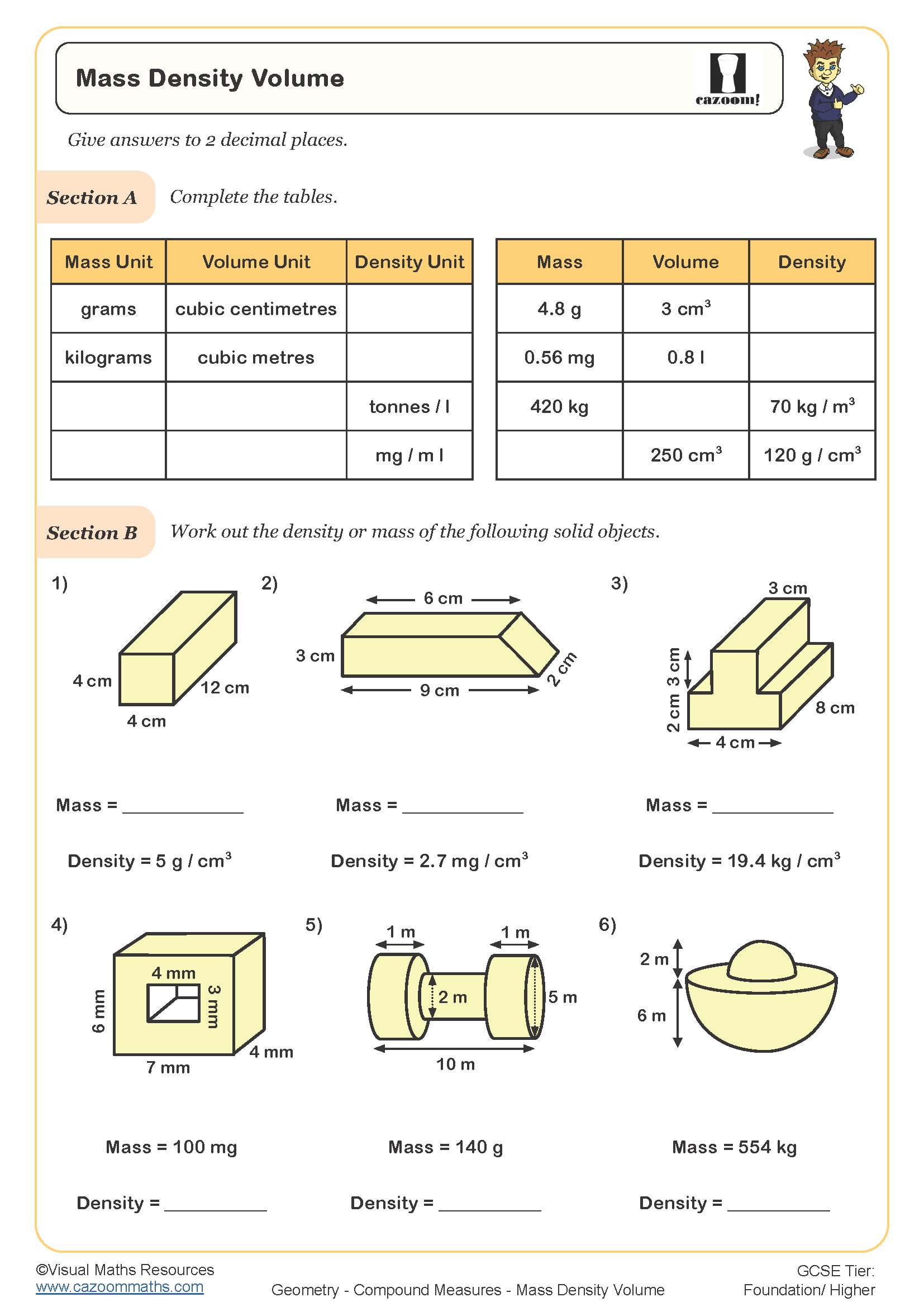How to Effortlessly Check Your Amazon Gift Card Balance
Amazon gift cards are a popular choice for gifts, allowing recipients the freedom to choose from a wide variety of products. However, it’s essential to keep track of your gift card balance to ensure a seamless shopping experience. In this article, we will guide you on how to check your Amazon gift card balance with ease, providing step-by-step instructions and useful tips.
Key Takeaways
- Learn how to check your Amazon gift card balance through the website or mobile app.
- Understand the importance of keeping track of your balance to avoid purchase interruptions.
- Discover tips for managing and utilizing your Amazon gift card effectively.
Why Checking Your Amazon Gift Card Balance is Important
Keeping track of your Amazon gift card balance is crucial for several reasons. First, it helps you manage your spending and plan your purchases accordingly. Knowing your balance ensures you don’t face any surprises at checkout, avoiding potential embarrassment or inconvenience. Additionally, regularly checking your balance can help you detect any unauthorized use of your gift card, allowing you to take prompt action if necessary.
How to Check Your Amazon Gift Card Balance
Using the Amazon Website
Checking your Amazon gift card balance on the website is a straightforward process. Follow these steps:
- Visit the Amazon website and log in to your account.
- Hover over the “Accounts & Lists” option at the top right corner of the page.
- Click on “Your Account” from the dropdown menu.
- In the “Amazon Wallet” section, click on “Gift cards”.
- Your current gift card balance will be displayed on this page.
This process ensures you have up-to-date information about your gift card balance, allowing you to make informed purchasing decisions.
Using the Amazon Mobile App
If you prefer using your mobile device, checking your gift card balance via the Amazon app is equally simple:
- Open the Amazon app on your smartphone or tablet.
- Tap on the “Menu” icon, usually represented by three horizontal lines.
- Select “Your Account” from the menu options.
- Scroll down to find the “Gift Card Balance” section.
- Your current balance will be displayed here.
Using the app is a convenient way to check your balance on the go, ensuring you always have access to your gift card information.
Tips for Managing Your Amazon Gift Card
Managing your Amazon gift card effectively can enhance your shopping experience. Here are some tips to help you get the most out of your gift card:
- Keep Track of Your Purchases: Regularly monitor your purchase history to understand how your gift card balance is being utilized.
- Set a Budget: Use your gift card balance to set a spending limit for specific purchases, helping you avoid overspending.
- Combine Balances: If you have multiple gift cards, consider combining their balances for a larger purchase.
- Check for Expiry: While Amazon gift cards typically do not expire, it’s always good practice to check for any specific terms or conditions.
Common Questions About Amazon Gift Card Balances

Can I Use My Gift Card Balance for Any Purchase?
Yes, your Amazon gift card balance can be used for most purchases on the platform. However, some restrictions may apply, such as for certain subscriptions or items sold by third-party sellers.
What Happens if My Purchase Exceeds My Gift Card Balance?
If your purchase exceeds your available gift card balance, Amazon will prompt you to provide an additional payment method to cover the remaining amount. This ensures a smooth transaction without any interruptions.
Is It Possible to Transfer My Gift Card Balance to Another Account?
Amazon gift card balances are non-transferable and must be used within the account they were redeemed. Ensure you redeem your gift card in the correct account to avoid any issues.
Checking your Amazon gift card balance is a simple yet vital task to ensure a hassle-free shopping experience. By following the steps outlined above, you can easily monitor your balance and manage your spending effectively. Remember to regularly check your balance, set a budget, and make informed purchasing decisions. With these tips, you can maximize the benefits of your Amazon gift card and enjoy a seamless shopping journey.
We hope this guide has provided you with valuable insights on checking and managing your Amazon gift card balance. Happy shopping!…